- Welcome
-
What to expect 1 min
- Process diagrams in Lucidchart
-
1 | Draft 6 min
-
2 | Share 6 min
-
3 | Refine 4 min
- Course quiz
-
Quiz 8 min
- Wrap up
-
Feedback
-
Congratulations!
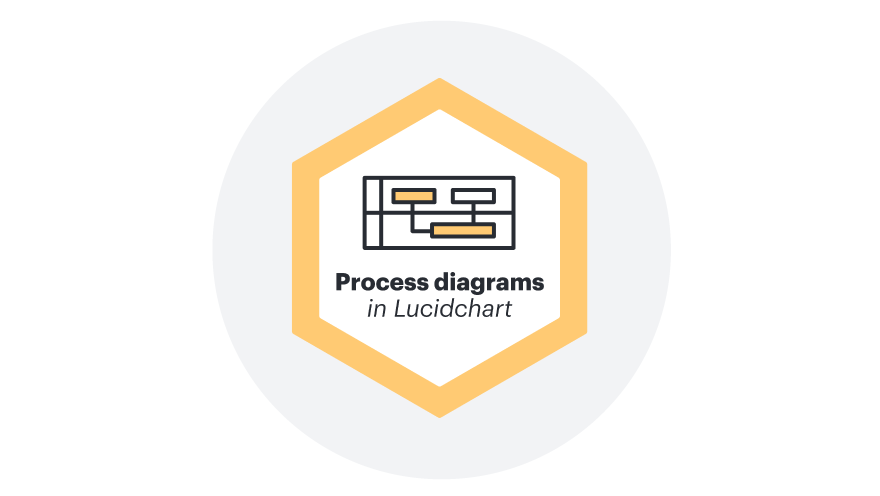
Process diagrams in Lucidchart
Course 2 of 4 in Lucidchart Fundamentals
Learn how to draft, share, and refine process diagrams in Lucidchart
This course is part of the Lucidchart Fundamentals pathway!
Build on what you learned in Basics in Lucidchart and learn how to visualize and improve team workflows. Complete this course and Basics in Lucidchart to earn your Lucidchart Fundamentals badge.
In this course, you'll learn:
- How to build process diagrams from scratch using the Lucid Way: Draft → Share → Refine.
- How to clearly visualize processes that show how work flows across multiple roles
- How to collaborate effectively by sharing drafts and collecting feedback; and
- How to create polished workflows that clearly define responsibilities, handoffs, and steps.
Note: Some features in the activities might not be available to you depending on your license level. Reach out to your admin to learn more about your Lucid license or visit the Lucid Help center (Lucidchart plans) to learn more!
For the best experience, you'll want to have:
- Google Chrome browser
- A Lucid account
- Headphones or speakers